Design Tips & Templates
Images
The BoardPusher Skateboard Designer currently accepts images in JPEG and PNG formats. Transparent PNG images are supported.
Don't put anything important right on the edge of the board in the Skateboard Designer (e.g. If you want your name in small print on the very bottom of the deck, it could get cut off if you don't leave some room on the edge). The board size in the Skateboard Designer is approximate and the graphic can shift slightly in printing.
If you want a graphic to print to the edge of the deck make sure to extend it a bit over the edge in the Skateboard Designer to give it a bleed for printing . Again, the board size in the Skateboard Designer is approximate and the graphic can shift slightly in printing. If you upload a full bleed image to cover the whole deck, the Skateboard Designer will automatically give it the correct bleed.
Avoid enlarging a photo or other Jpeg graphic to be larger than it's original size in your graphics program. This can cause the final graphic on your deck to print out pixelated or blurry.
Deck Templates
If you want to upload full bleed designs, you can use the templates below to know exact size and truck placement for each deck shape. Minimum resolution allowed is 150 DPI, suggested resolution is 300 DPI. To download a template, right click on a link and select "Save Target As".
Designer Keyboard Shortcuts
- ←Move Left
- ↑Move Up
- →Move Right
- ↓Move Down
- +Enlarge
- -Shrink
- [Rotate CCW
- ]Rotate CCW
Base Types
Standard Full Color White Base
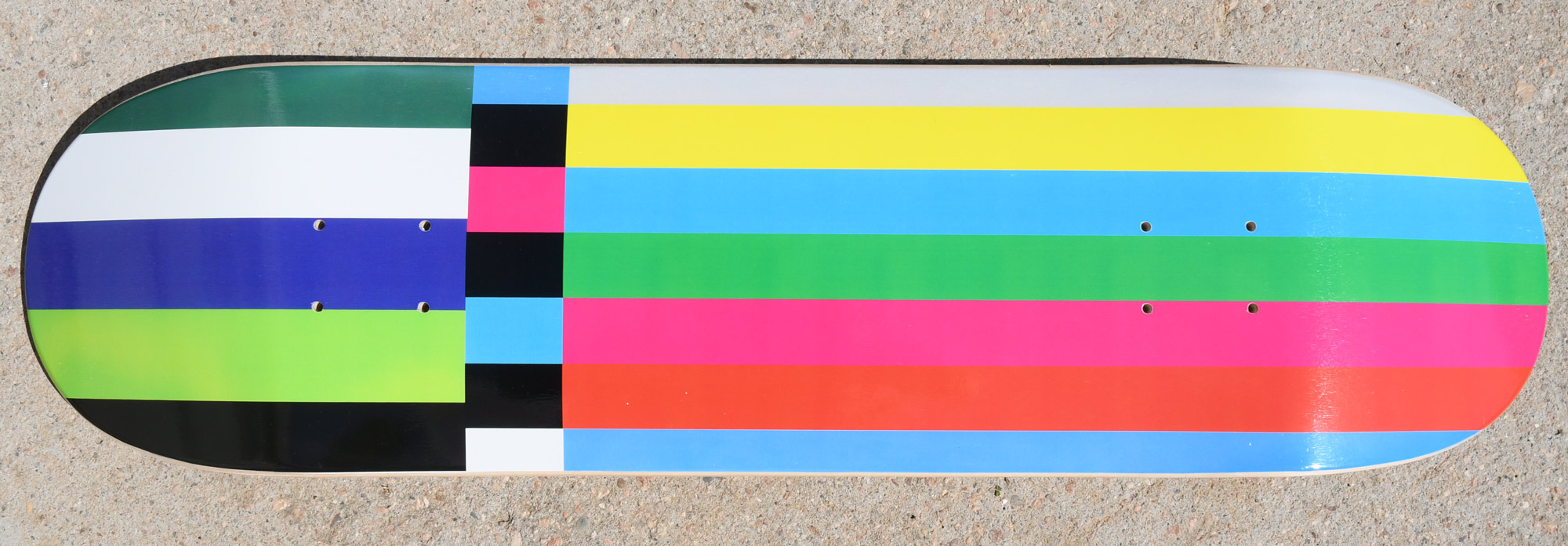
- White remains white
- Completely opaque
- No color shifts
- Recommended for photos and all types of graphics
Natural

- White shows natural wood
- Semi-transparent, wood grain shows through lighter colors
- Color shift slightly darker
- Recommended for text and vectorized graphics
Metallic Silver Base

- White shows metallic silver
- Semi-transparent, metallic silver shows through lighter colors
- Color shift slightly darker and more reflective
- Recommended for text, vectorized graphics and bright photos
Holographic Base

- White shows holographic foil
- Semi-transparent, holographic foil shows through lighter colors
- Colors shift in light provding a complete holographic effect
- Recommended for text and vectorized graphics
- Holographic base has a $5 extra charge
NEW! Glow in the Dark Base
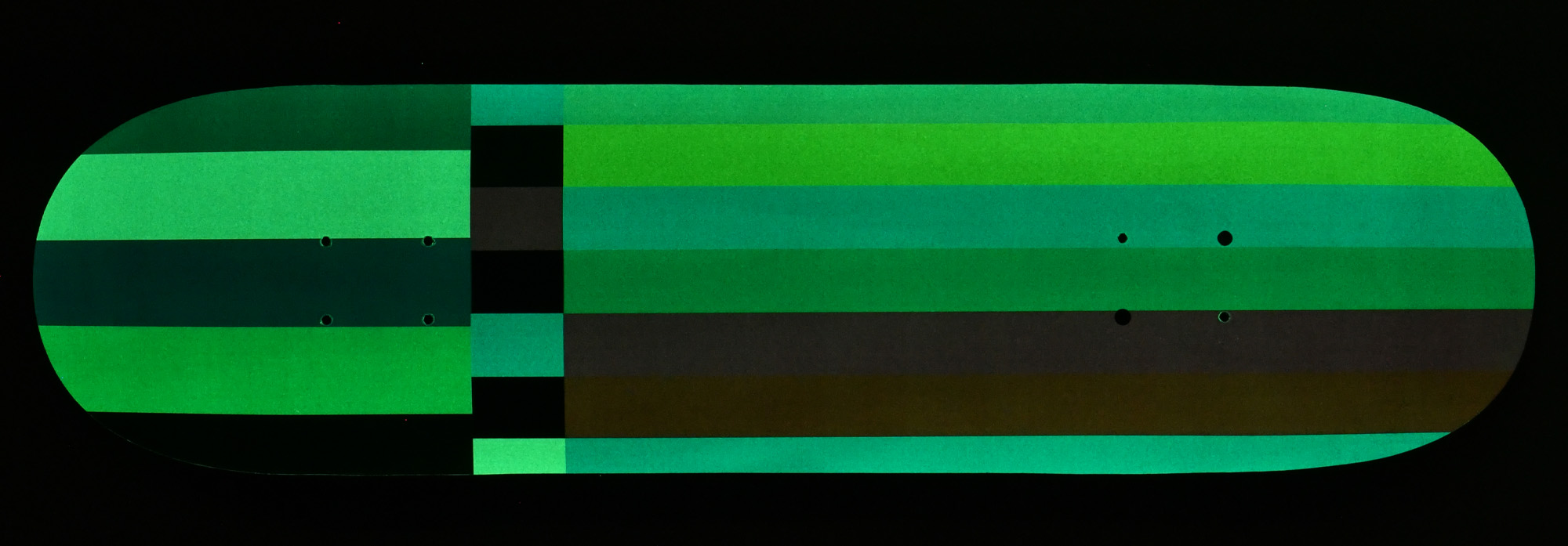
- Click image to turn the lights on and off
- In the light, white shows as almost white with slightly yellowish green tint and other colors show normally
- In the dark, white glows green and colors let glow through depending on their coolness and lightness, black is black
- Recommended for all types of graphics
- Glow in the Dark base has a $5 extra charge
Feel free to contact us with any questions about base types and what will work best for your graphic.

